View Work History Summary Fields
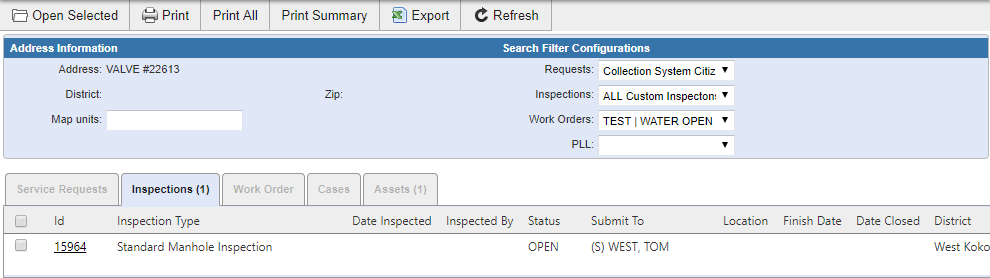
- Open Selected: Click to open any of the selected records.
- Print: Click to either Print Active Tab or Print All Tabs.
- Export: Click to export the active tab to an Excel file.
- Map units: Enter the number of map units to be searched.
- Requests: Enter the service request saved search to be searched.
- Inspections: Enter the inspection saved search to be searched.
- Work Orders: Enter the work orders saved search to be searched.
- PLL: Enter the PLL saved search to be searched.
