View a Report
Users can view selected reports.
- Open Reports from the main toolbar.
- Select a report.
- Click View Report.
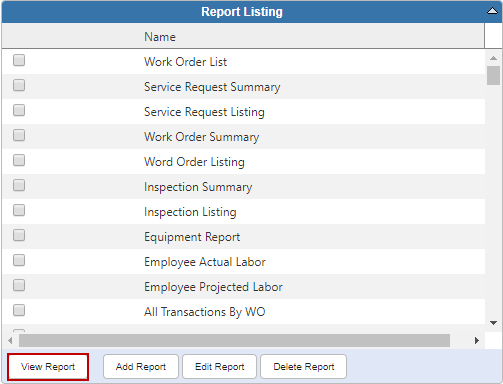
The report shows in the Report Viewer window. You can print or export the report, or search it for specific text. Click your browser's back button to return to the report list.
