Cancel a Service Request
Service requests that have been created, but are not needed, can be canceled.
- Open the service request.
- Select Cancel on the Service Request panel.
- Enter the reason for canceling the service request.
The Canceled By field populates with your username. The cancel date field populates with the current date.
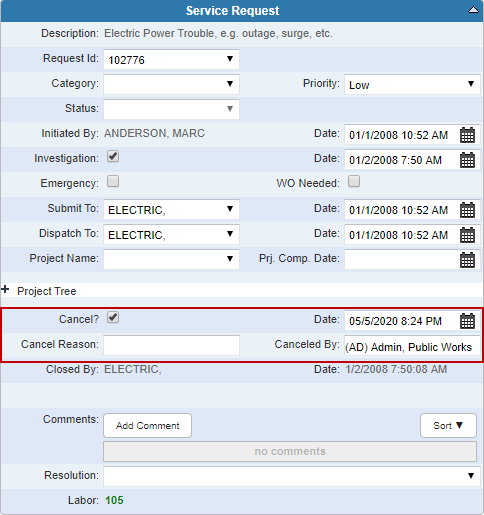
- Click Save.

