Remove Distresses
Distresses that are not needed can be removed.
- Open the inspection.
- Select the sample that the distress is associated to.
- Select the distress you want to remove.
- Click Remove.
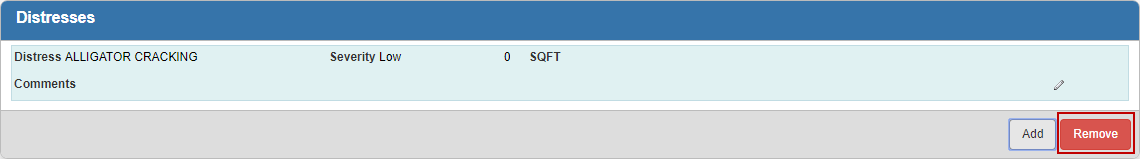
Distresses that are not needed can be removed.
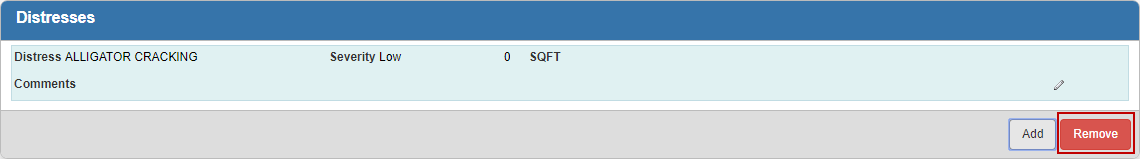
Documentation Feedback Form
Please give us feedback about this Cityworks guide.
If you have a feature enhancement request, please see the Ideas page on MyCityworks.
Last updated 5/12/2021.
Copyright© 2010–2021 by Azteca Systems, LLC. All rights reserved.